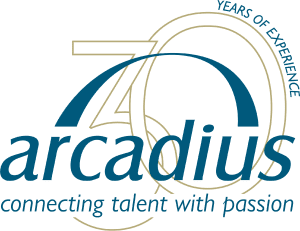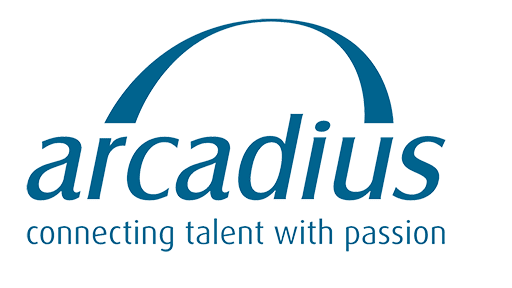In our online or face-to-face in-depth interviews we take the time to get to know you professionally, listen to your needs and explore your competencies. Having a clear view on your personality, hard & soft skills and ambitions allows us to match you in the best possible way not just to a job but also to a company culture and a manager’s needs & personality. Content-wise, there is no difference between an online and a face-to-face interview. The setting is, however, very different. Here are a few tips on how to rock your video interview.
Be technically prepared
At Arcadius we mostly use Skype for our online interviews. Make sure your computer is up-to-date and has the required software to run this program ahead of time. Test your internet connection and check if your camera and audio are working accurately. Place your camera at eye level and double-check the angle. To avoid unnecessary stress, we strongly advise you to do a test run (with a friend) at least 24 hours in advance. This gives you ample time to troubleshoot any issues. Keep our phone number ready as back-up if you do run into a system failure.
Prepare your surroundings and avoid interruptions
An online interview requires focus and concentration. Make sure you choose a quiet and peaceful environment. You and only you are in the spotlight. Remove any distractions in the background and try to keep it as neutral as possible. Avoid strong backlight as the camera will auto-focus on it and no longer on you. Remember that you can also choose to blur the background.
Try to avoid interruptions as much as possible. Inform your housemates in advance of your meeting and secure pets, where possible, away from your interview space.
Dress for success
When choosing what to wear, just pretend you are going to a face-to-face meeting. General good practices apply, from head to toe. Save yourself from the most embarrassing situation possible during an online job interview. Overly fluorescent and very dark colors tend to come out blurry and can interfere with image quality. Mid-tone colors have the best effect. Patterns are often distorted and can be quite distracting. The same goes for flashy jewelry and overly applied make-up.
Make eye contact with your conversation partner
Eye contact creates connection. Look straight into the camera as you would be looking directly at our consultant. You will see your own face on the screen as well. Challenge yourself not to look at it.
Pay attention to your body language
The camera captures your every move so be mindful of how you sit and move your hands. When you position yourself before the camera, make sure your upper arms are in view. Leave some space above your head so your body language comes across correctly.
Use your desktop or laptop, not your smartphone
Desktops and laptop computers generally have superior audio and camera capabilities than a smartphone. If you cannot avoid using your smartphone, make sure you don’t hold it in your hands while you are in an interview. Find or create a solid surface at the correct height and with the right angle, and place your smartphone stably on it.
Smile!
Keeping a pleasant and engaged expression will help you to convey a sense of confidence to your interviewer. In addition, it was scientifically proven that smiling reduces stress …. always a good thing during an interview.
We hope our tips will help you to make the most of your online interview. We look forward to meeting you online.
Looking for more tips and tricks about applying? Like and follow our
LinkedIn or
Facebook.
Have a look at the
vacancy page for an overview of the current job opening.